Windows 7 Toolkit - a new version of software for working with images in Windows 7. The program is a good alternative RTLite. Windows 7 Toolkit (W7T) is a tool to configure the Windows 7 image using the tool "all in one", you can integrate elements such as the update driver packages, add-ons, gadgets, wallpapers, themes, and more! The program requires no installation and is ready to use!
Features:
1. Download updates for Windows 7 with the new changes, SP1, Language Packs without having to visit the Microsoft Web page, the driver packages and so on
2. Integration of the drivers, registry entries, add-ons, language packs, gadgets and more into the image of Windows.
3. Integration into the image of a "silent" installations.
4. Conversion Update MSU to CAB and vice versa, the extraction of updates EXE and convert them to Cab-files for subsequent integration into the image
5. Merge x86 and x64 images into a single image
6. Creating a bootable USB-drive and a CD DVD
7. Remove / add components, the Windows implementation of image
8. Creating a response file (silent installation)
9. Removing and installing the cached updates to the current Windows installation
10. Forced off the mounted image
11. The separation of the image into several parts if the car does not use the DVD drive
12. Built-in manager WIM, DISM, and editing images for imagex WIM (no need to download Microsoft Windows AIK)
13. Removing the Microsoft Office updates from the EXE files and convert them into the Cab-files for subsequent integration into the image
14. Creating your own add-ons of the software installations for subsequent integration into the image
15. Editing the registry within the image WIM (adding, deleting, editing registry entries in the image)
What's New in Version v1.3.0.85
* FIX: A few issues with EXE to MSP Converter
* FIX: Could not sort columns in certain cases
OS: Windows ® Vista, 7
Features:
1. Download updates for Windows 7 with the new changes, SP1, Language Packs without having to visit the Microsoft Web page, the driver packages and so on
2. Integration of the drivers, registry entries, add-ons, language packs, gadgets and more into the image of Windows.
3. Integration into the image of a "silent" installations.
4. Conversion Update MSU to CAB and vice versa, the extraction of updates EXE and convert them to Cab-files for subsequent integration into the image
5. Merge x86 and x64 images into a single image
6. Creating a bootable USB-drive and a CD DVD
7. Remove / add components, the Windows implementation of image
8. Creating a response file (silent installation)
9. Removing and installing the cached updates to the current Windows installation
10. Forced off the mounted image
11. The separation of the image into several parts if the car does not use the DVD drive
12. Built-in manager WIM, DISM, and editing images for imagex WIM (no need to download Microsoft Windows AIK)
13. Removing the Microsoft Office updates from the EXE files and convert them into the Cab-files for subsequent integration into the image
14. Creating your own add-ons of the software installations for subsequent integration into the image
15. Editing the registry within the image WIM (adding, deleting, editing registry entries in the image)
What's New in Version v1.3.0.85
* FIX: A few issues with EXE to MSP Converter
* FIX: Could not sort columns in certain cases
OS: Windows ® Vista, 7
Download Here



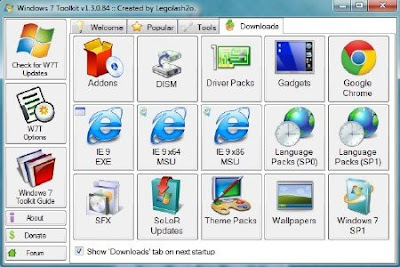
0 comments:
Post a Comment